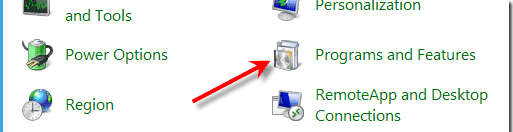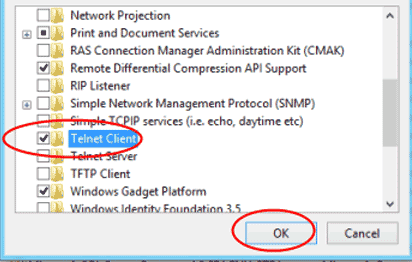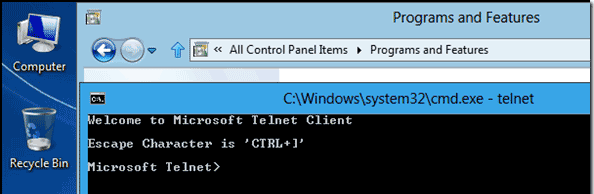In installing the game are the people who are not successful because there was some mistake, either the original game or the result of fraud. But the installation there are several techniques that are often necessary to make the installation a success and be able to play the game.
Games that I show here is only an example, and I use the game Crysis.
consider some of these tips, it is possible that many of you already know, if any of you know any more please add more later in the comments section, to help others, and sharing.
1. The first way.
You can right click on the installation file playing, then "Run as Administrator".
 2. The second way.
You can right click on the game installation file and select "Properties" and then the tab "Compatibility".
You can check the "Run this program in compability mode for:" the mode dropdown select "Windows XP (Service Pack 3)" and then "Ok" or "Apply"
2. The second way.
You can right click on the game installation file and select "Properties" and then the tab "Compatibility".
You can check the "Run this program in compability mode for:" the mode dropdown select "Windows XP (Service Pack 3)" and then "Ok" or "Apply"
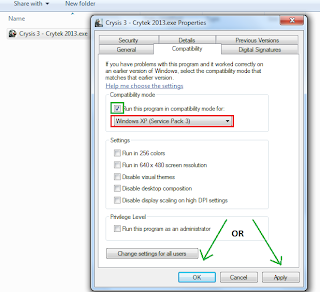 3. The third way.
Please type the following words: "systempropertiesperformance" in the search box your Windows 7 Start Button. Then the tab "Data Execution Prevention" Then add the game program, "Apply" or "Ok".
3. The third way.
Please type the following words: "systempropertiesperformance" in the search box your Windows 7 Start Button. Then the tab "Data Execution Prevention" Then add the game program, "Apply" or "Ok".
 That's all of my tips, hopefully can add insight you all, myself included, please add that you know a lot more to share.
That's all of my tips, hopefully can add insight you all, myself included, please add that you know a lot more to share.
Continue→
 2. The second way.
You can right click on the game installation file and select "Properties" and then the tab "Compatibility".
You can check the "Run this program in compability mode for:" the mode dropdown select "Windows XP (Service Pack 3)" and then "Ok" or "Apply"
2. The second way.
You can right click on the game installation file and select "Properties" and then the tab "Compatibility".
You can check the "Run this program in compability mode for:" the mode dropdown select "Windows XP (Service Pack 3)" and then "Ok" or "Apply"
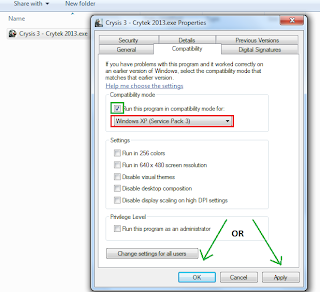 3. The third way.
Please type the following words: "systempropertiesperformance" in the search box your Windows 7 Start Button. Then the tab "Data Execution Prevention" Then add the game program, "Apply" or "Ok".
3. The third way.
Please type the following words: "systempropertiesperformance" in the search box your Windows 7 Start Button. Then the tab "Data Execution Prevention" Then add the game program, "Apply" or "Ok".
 That's all of my tips, hopefully can add insight you all, myself included, please add that you know a lot more to share.
That's all of my tips, hopefully can add insight you all, myself included, please add that you know a lot more to share.